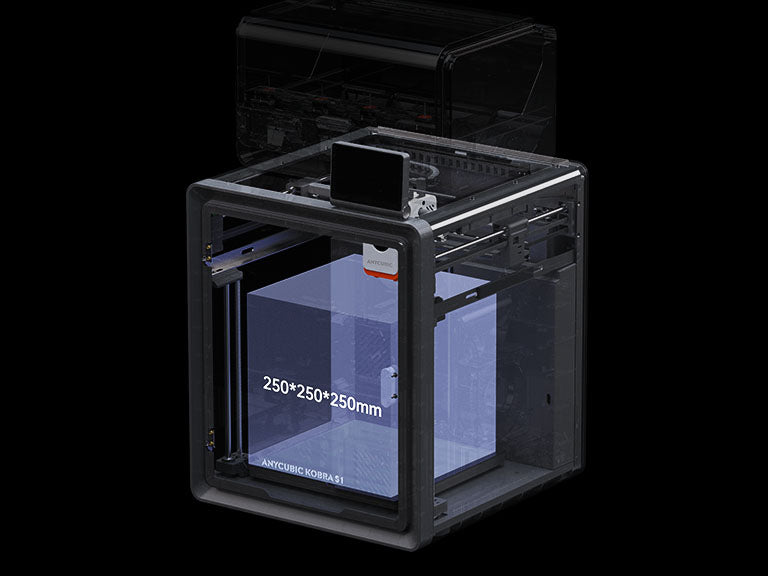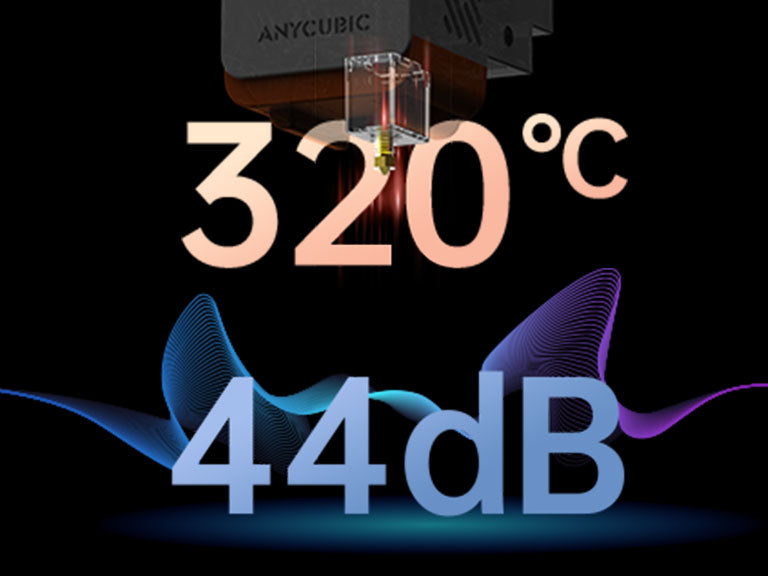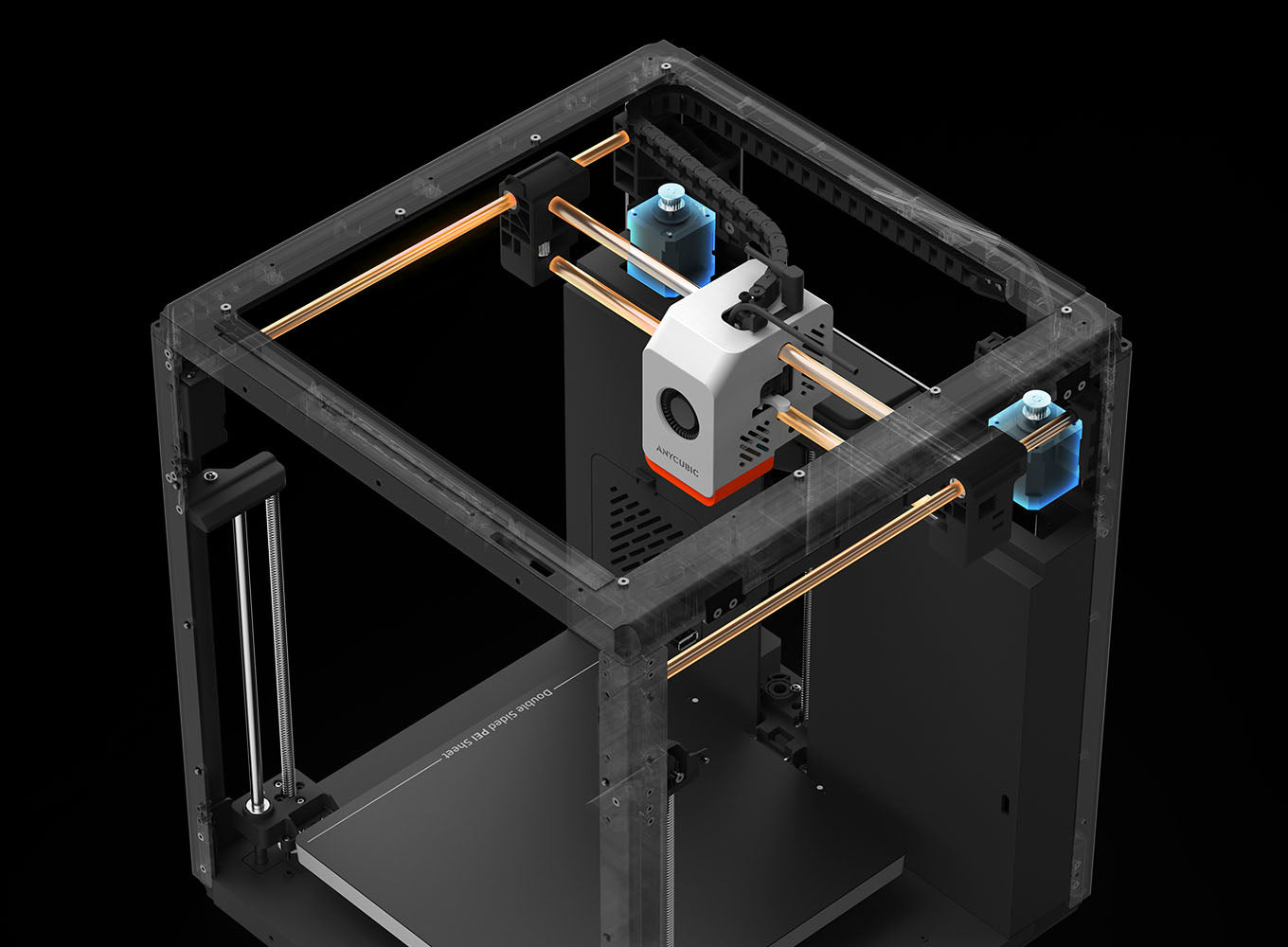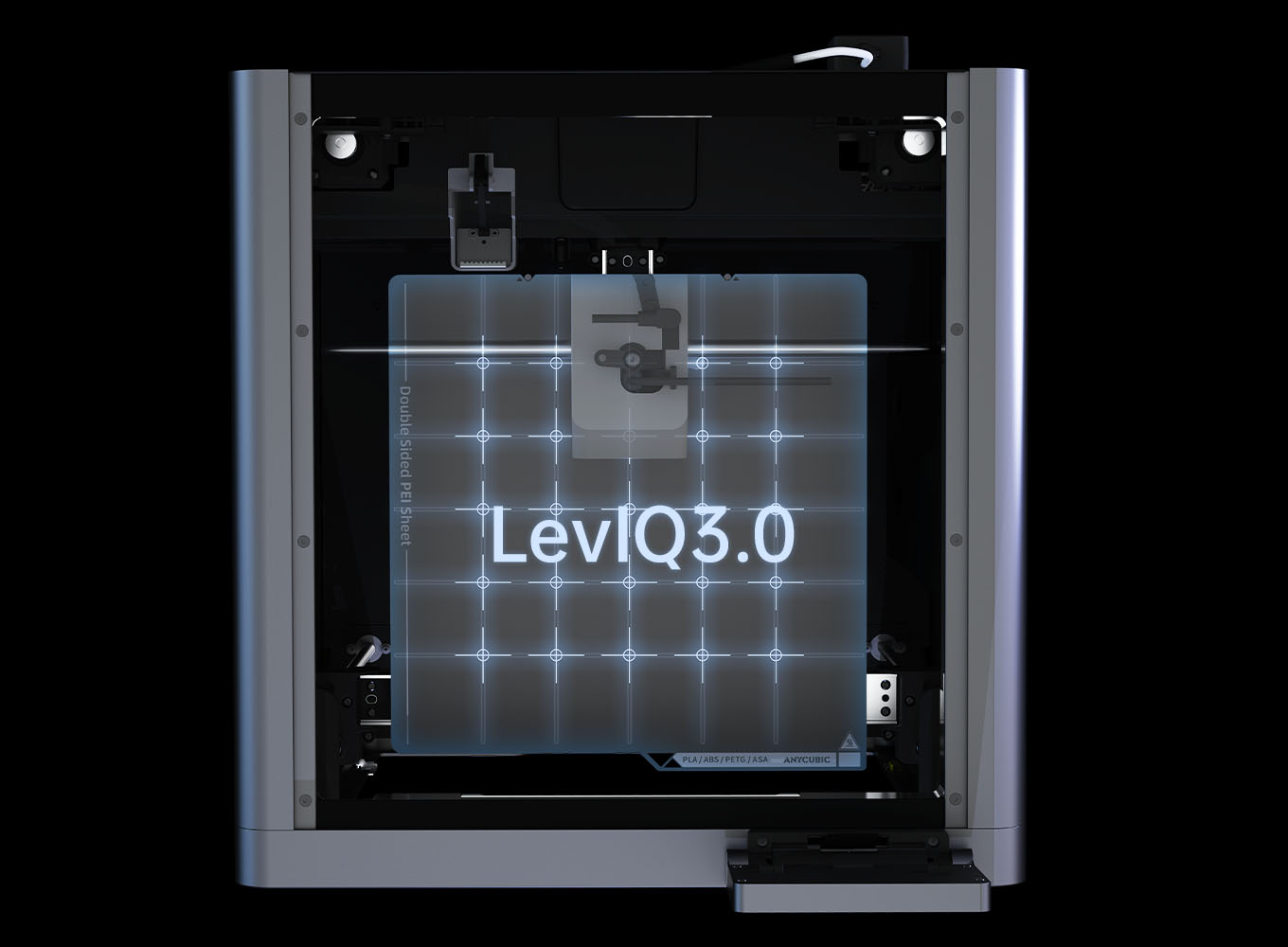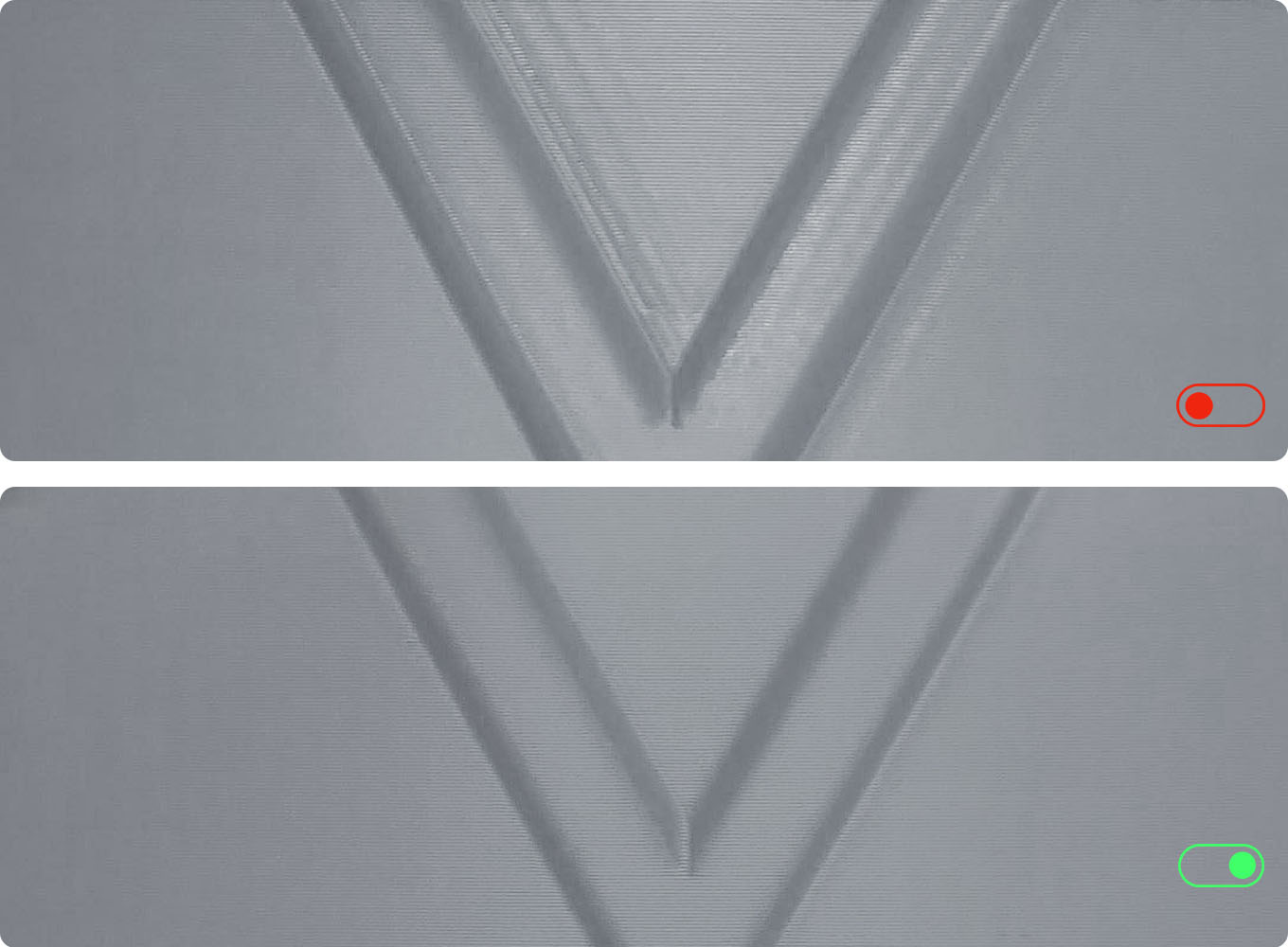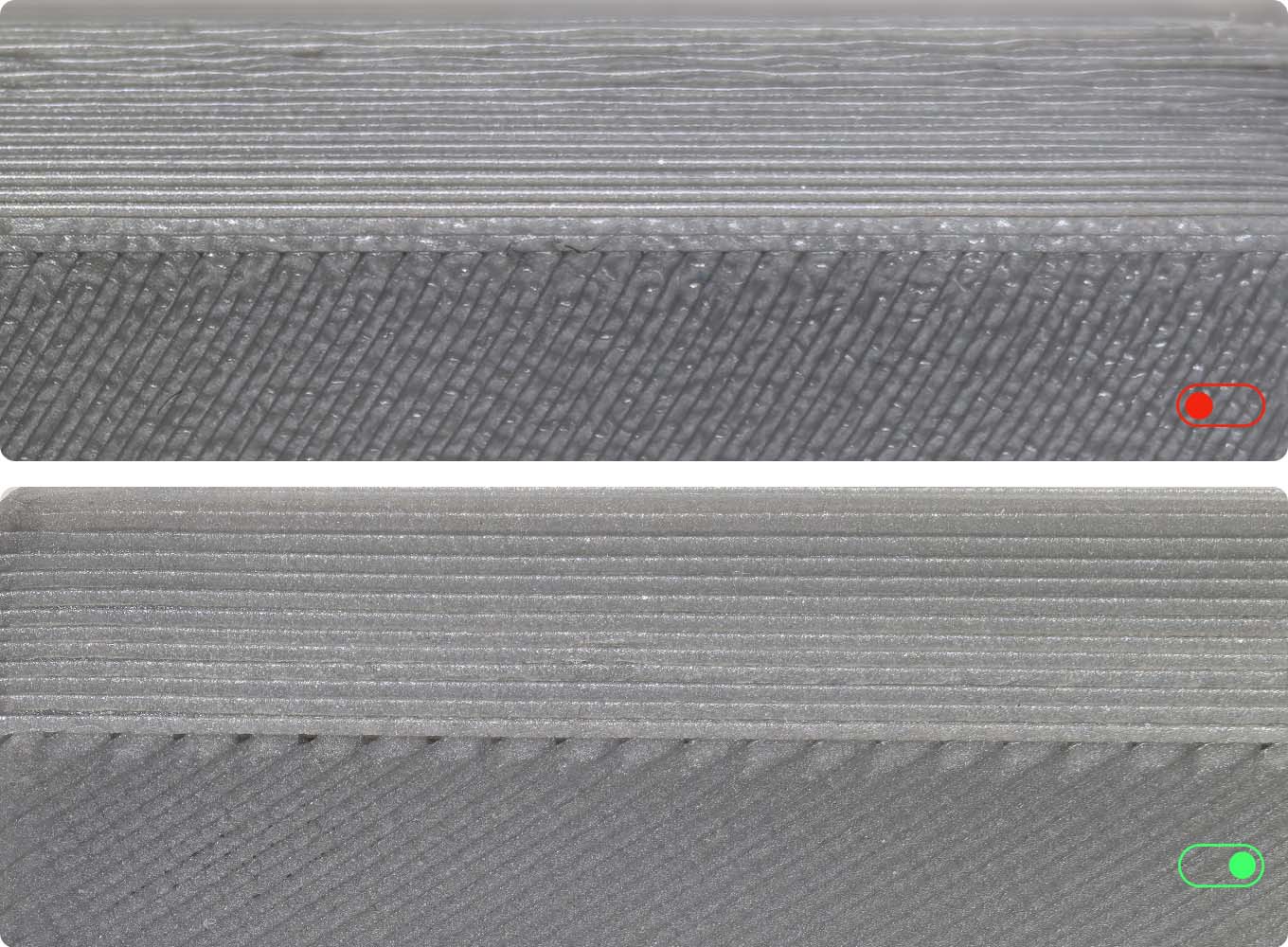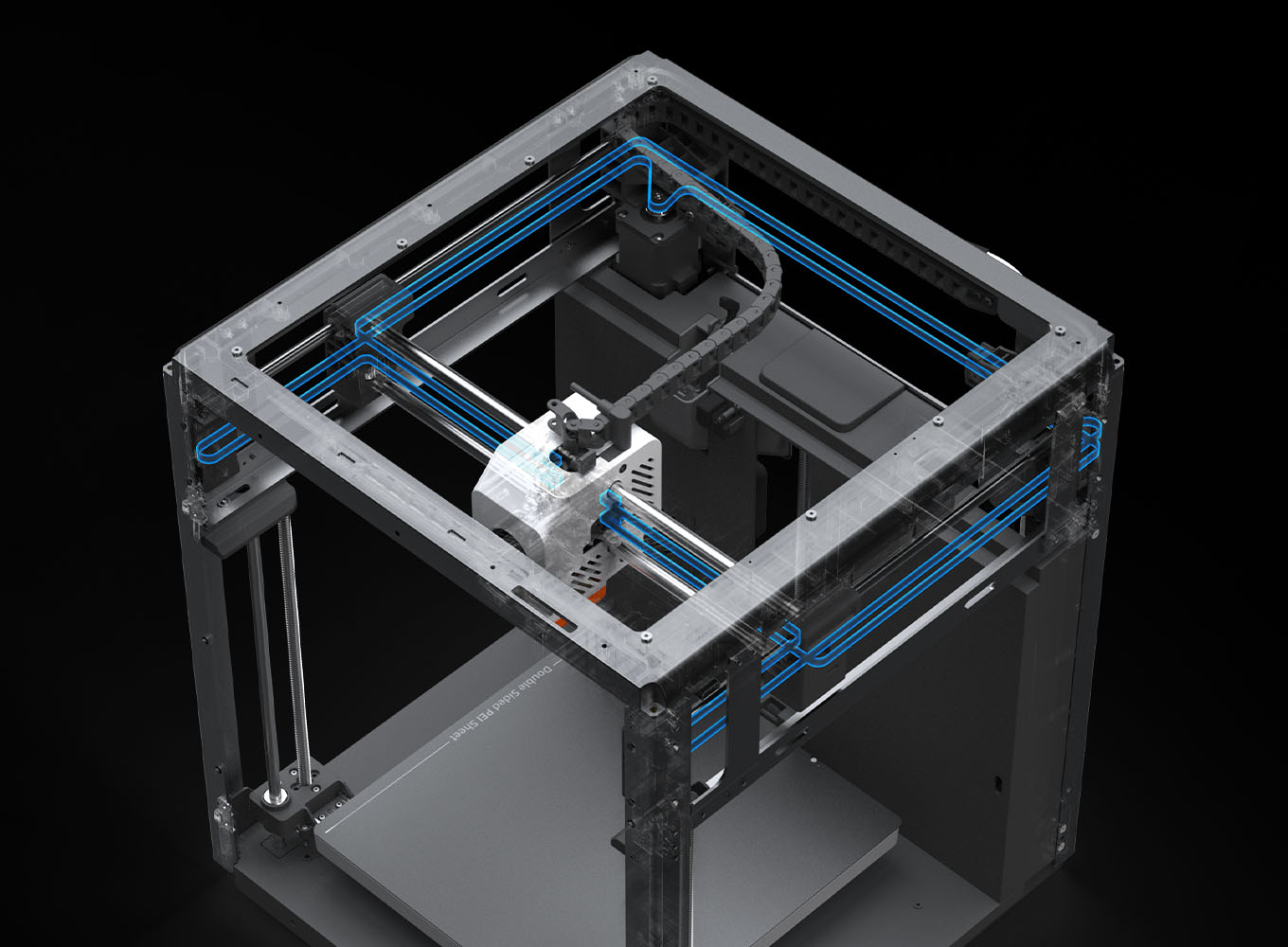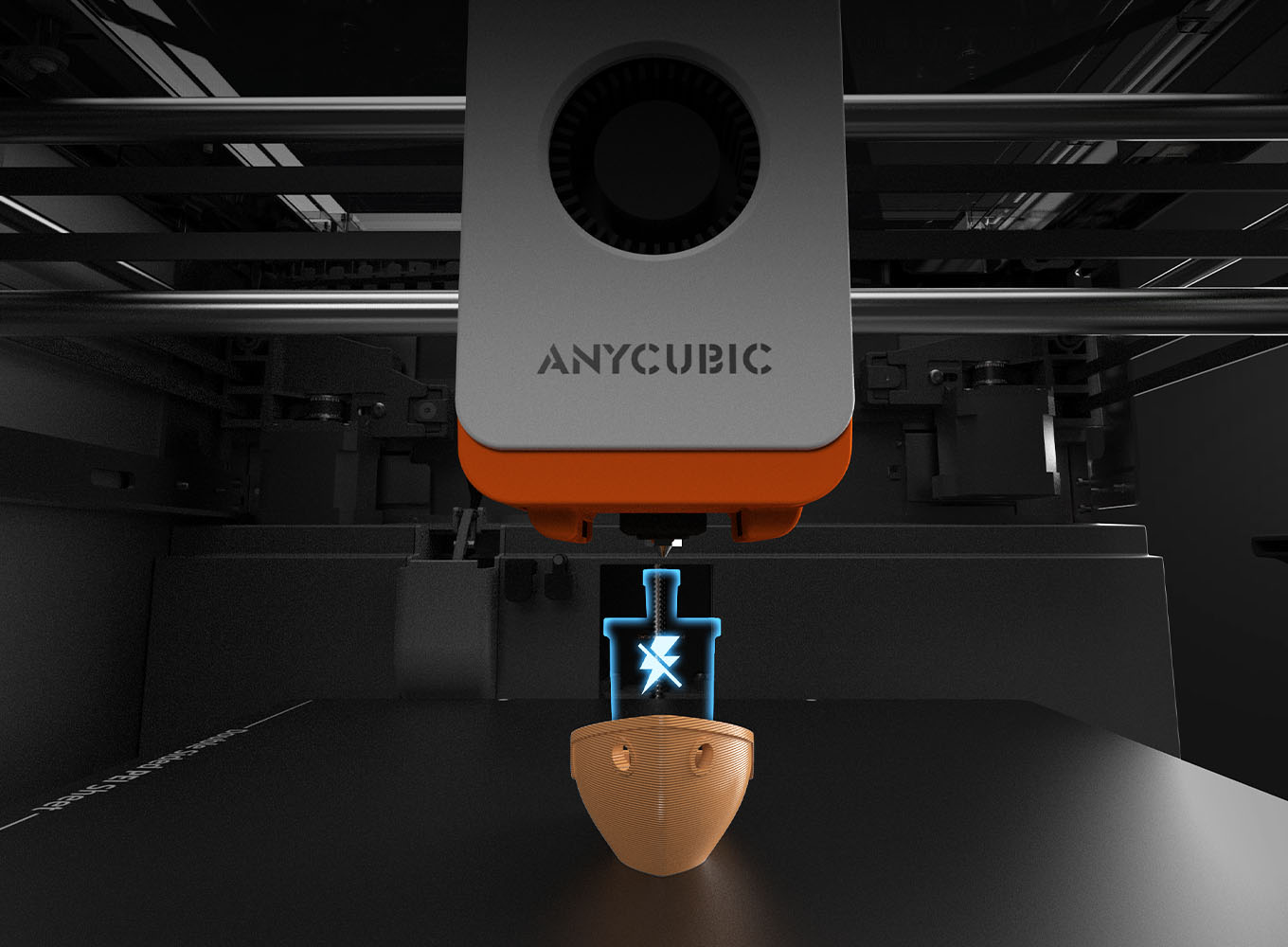Core advantages, clear at a glance
-

Drying & Printing at the Same Time
-

Vibrant 8-Color Printing
-

Compatible with all Major Filaments
-
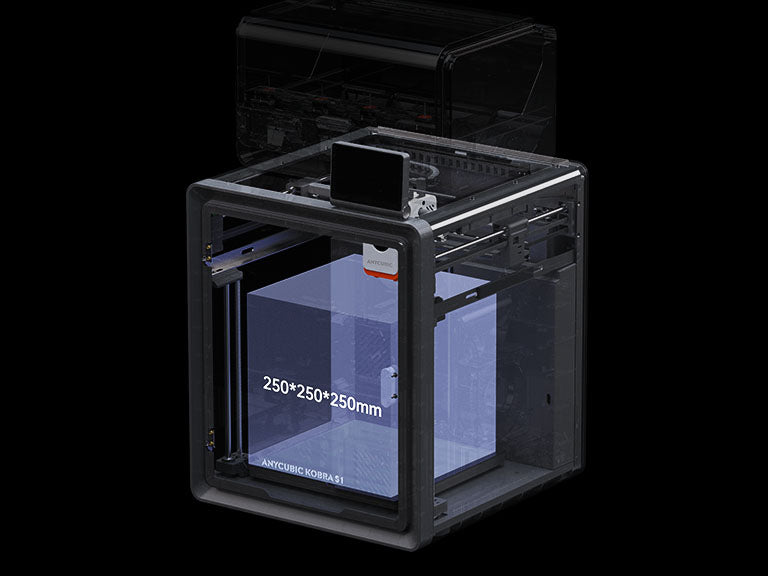
Fully Enclosed Core XY Construction
-

Printing Speed Up to 600mm/s
-
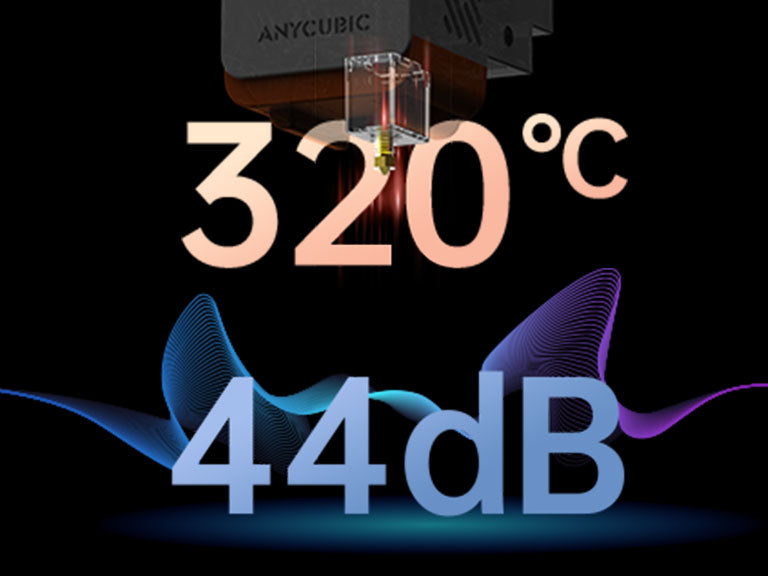
320°C Hotend, 44dB Quiet Print Mode
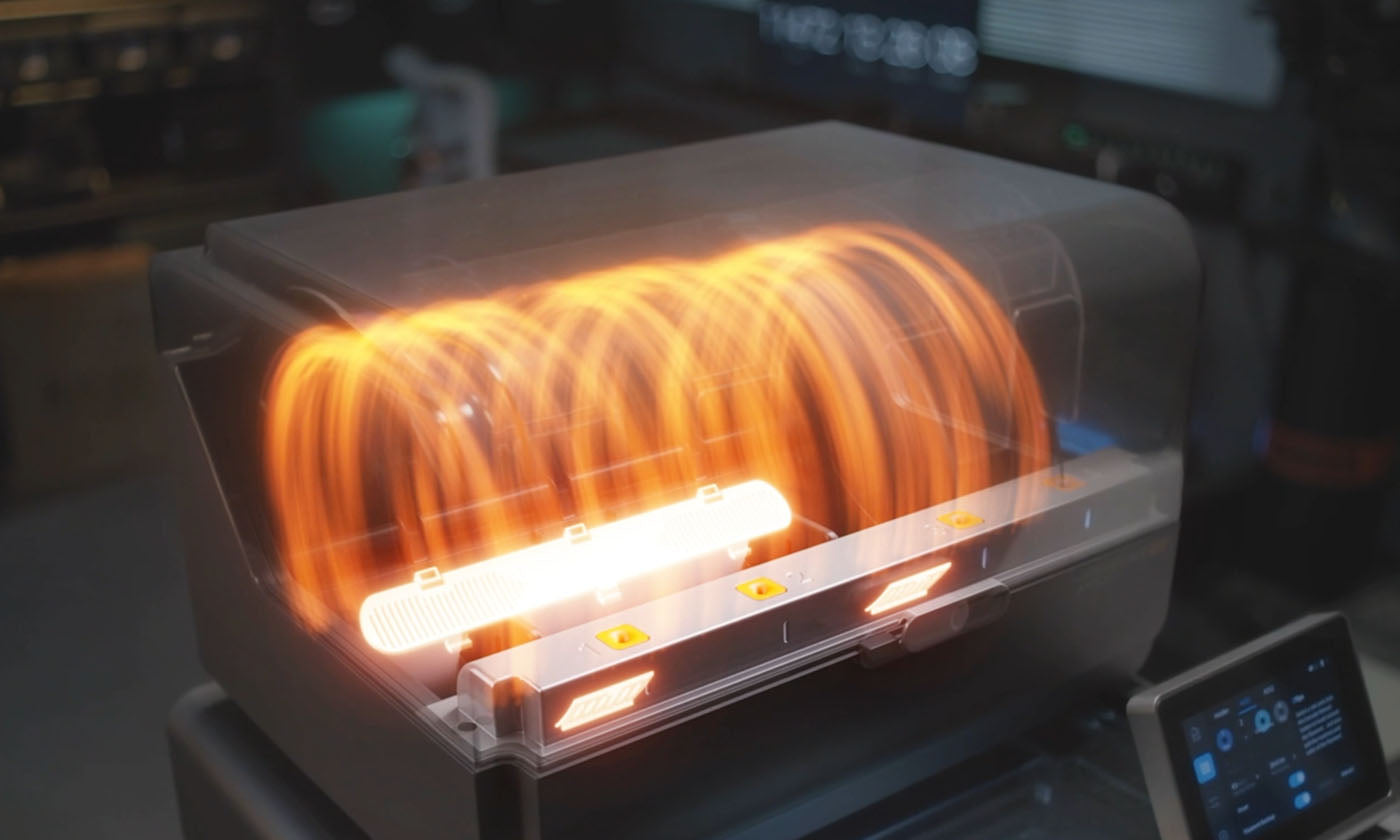
ACE Pro for Kobra S1 Printer & Dryer 2-in-1
-Flawless Printing with PLA/ABS/ASA/PETG/TPU[1] filaments
-Active Drying While Printing

Stunning 4- or 8-Color Printing[2]
-Anti-Filament Entanglement[3]
-Auto-Filament Refill
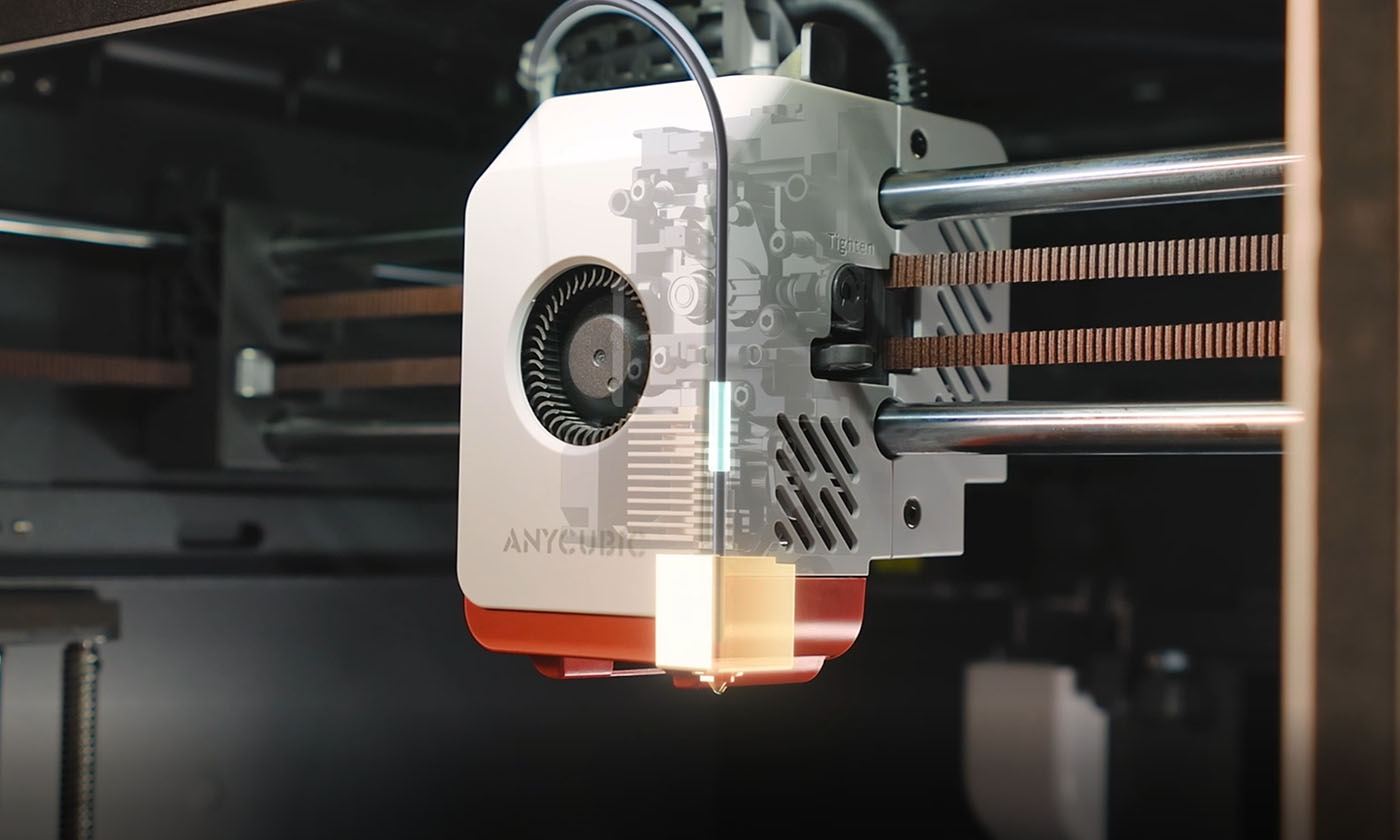
-320℃ Tools-Free Quick-Release Hotend
-Aerospace-Grade Ceramic Composite Throat Tube
Maximum Heat Resistance
Low-Friction Surface
-It comes standard with 0.4mm hotend, and supports 0.2mm/0.6mm/0.8mm hotends.

4 Intuitive Designs
-Standard Print Mode as Low as 46dB
Quiet Print Mode as Low as 44dB③
-Unbox & Start Printing in 15mins
-4.3'' Adjustable Touchscreen
-Cleaning Channel Cut-Out